North-Facing Switches vs South-Facing Switches
Mechanical keyboards are one of the best ways to improve your typing experience. They’re durable, customizable, and provide a tactile feel that you can’t get from any other type of keyboard. However, there’s one thing about mechanical keyboards that confuses many new to the hobby (and causes hot debate among enthusiasts): which way should my switches face? There are two choices when shopping for a keyboard or PCB: north-facing or south-facing. In this article, we will discuss what switch direction means, why south-facing switches work better for cherry keycaps, why north-facing switches have better RGB shine-through, and the pros and cons of each switch direction!
What Are North-Facing Switches?
North-facing switches are when the switch LED through-hole (or for switches without the through-hole, the location the through-hole would normally be in) faces “north” towards the top of the keyboard when seated in the socket on your keyboard’s PCB. North-facing switches are more common than south-facing switches.
What Are South-Facing Switches?
South facing switches are when the switch LED through-hole (or for switches without a hole, where it would normally be) faces “south” towards you when seated in the socket on your keyboard’s PCB. South-facing switches are less common than north-facing switches, but more manufacturers are starting to produce PCB’s with south-facing switch sockets.
Cherry Keycap Interference with North-Facing Switches
Arguably the biggest complaint about north-facing switches is the keycap interference when using Cherry profile keycaps. When using Cherry keycaps on north-facing switches, the keycaps will hit the tops of the switches, which can prevent proper bottom-out and will affect the sound and feel negatively. The keyboard is still useable with Cherry profile keycaps on north-facing switches, however, you’ll never get the optimal sound and feel from your keyboard with this combination.
Because Cherry is the most popular profile for keycaps, many keyboard enthusiasts choose to avoid buying boards or PCB’s with north-facing switch sockets and only shop for boards with south-facing sockets.
If it’s such a problem, you’d think the solution would be for manufacturers to just put south-facing switch sockets on every keyboard they make, right?
The answer isn’t quite as clean-cut as that.
RGB Shine-through Problems With South Facing Switches
While south-facing switches solve the problem of Cherry keycap interference, they also present a problem for fans of shine-through keycaps.
When using north-facing switches, the RGB LED’s are directly underneath the legends on the keycaps. This creates a nice, vibrant shine through on the legends.
When using south-facing switches, however, the RGB LED’s are on the bottom side of each keycap. This means that the LED shines through to an empty space inside the keycap rather than onto legends like north-facing switches do. The light is also blocked from reaching the top side of the keycap by the switch’s top housing and the switch and keycap stems. Because of this, much less of the light reaches the legend, which can give them a rather dim, lackluster appearance.
For those that like their RGB, this can be a deal-breaker.
This is also why it’s unlikely you’ll ever see major manufacturers like Razer or Corsair putting south-facing switches on their mechanical gaming keyboards. For them, it’s all about the RGB.
The RGB shine-through problems aren’t an issue for many Cherry profile enthusiasts, however, as most of them use dye-sublimated PBT keycaps, which don’t have shine-through legends. The only RGB you see with this type of keycap is around the side and underneath the keycap, so the LED location doesn’t matter as much when using dye-subbed PBT caps.
North-Facing Switch Pros and Cons
Pros:
- North-facing switches have better RGB shine through.
Cons:
- North-facing switches cause interference with Cherry profile keycaps.
South-Facing Switch Pros and Cons
Pros:
- South-facing switches don’t cause interference with Cherry profile keycaps.
Cons:
- South-facing switches don’t offer as much RGB shine-through as north-facing switches.
If there are pros and cons to each switch direction and your choice really depends on which keycaps you’re going to use on your keyboard, you might wonder if you can simply flip the switches the other way. Surely that must be an option, right?
Can You Change North-Facing Switches to South-Facing Switches or South-Facing Switches to North-Facing Switches?
Unfortunately, the answer is no, you can’t change the direction your switches are socketed in. This is because switches are designed to be installed in a specific way in a keyboard PCB, and there are holes drilled into the PCB for the pins in your switches to go through. Because the pins will only fit in one way, you can’t simply turn the switches the other way to make north-facing switches south-facing or vice versa.
You could get an entirely new PCB to put inside your keyboard case, and then swap your switches and keycaps over to that, but for many pre-built keyboards or keyboard cases with unique shapes that require a specific PCB, that isn’t an option.
So the real question remains…
Are North-Facing or South-Facing Switches Better?
Given the pros and cons of both, you’re probably better off with south-facing switches in your keyboard. South-facing switches will allow you to use any type of keycap without interference, which will give your keyboard a better sound and feel.
While shine-through keycaps are cool and look extremely appealing to folks who are new to the hobby, dye-sublimated PBT is the standard for quality mechanical keyboard builds. If you opt for north-facing switches and use dye-subbed keycaps, you’re losing the only really benefit a north-facing switch offers because you won’t see the shine-through on the keycap legends anyways.
Like with everything in the keyboard hobby though, it’s really up to preference and the right choice will vary depending upon what you like in a keyboard!
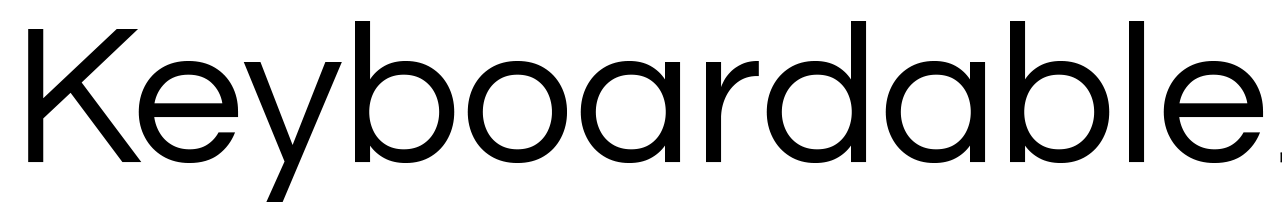
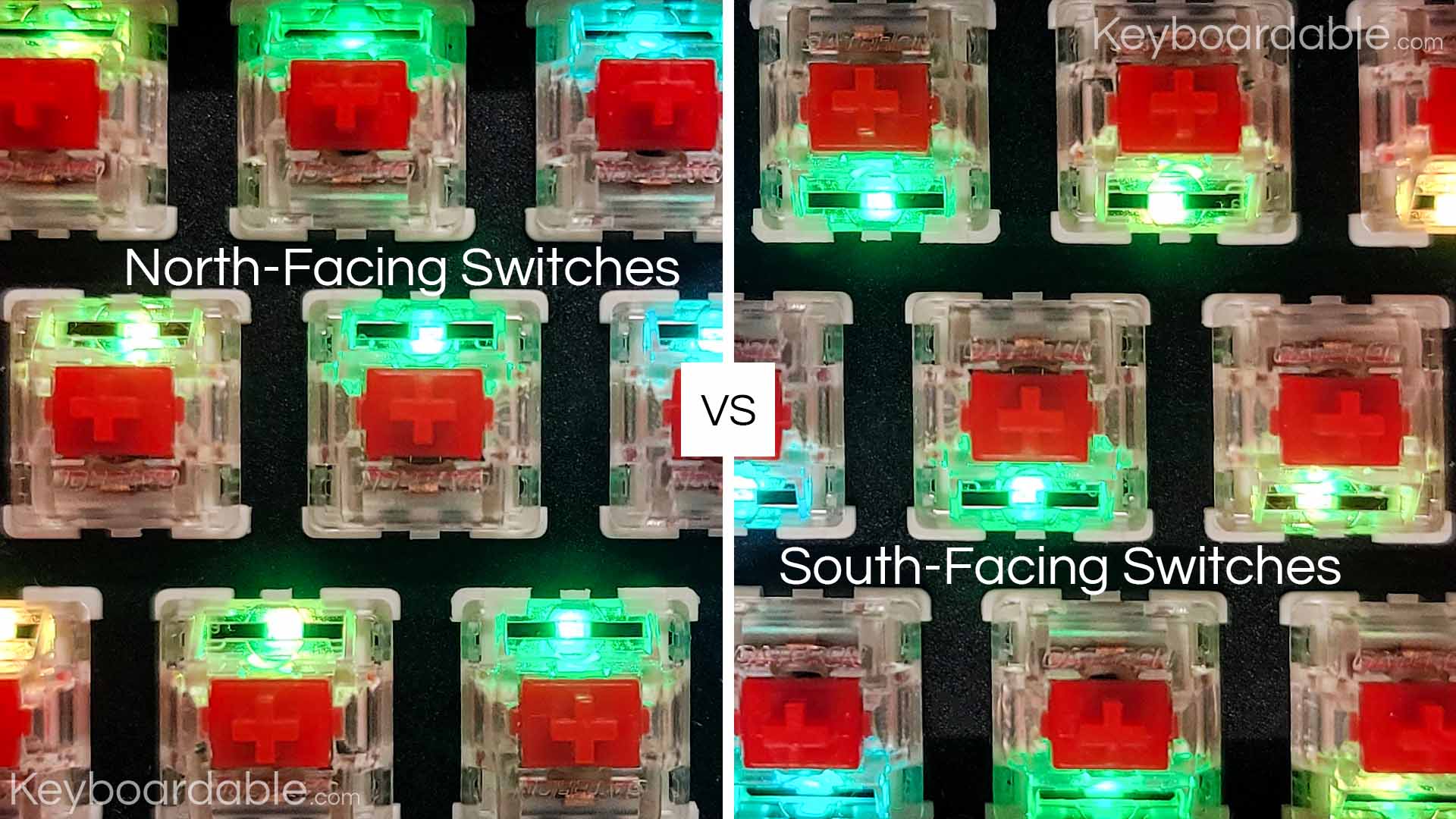


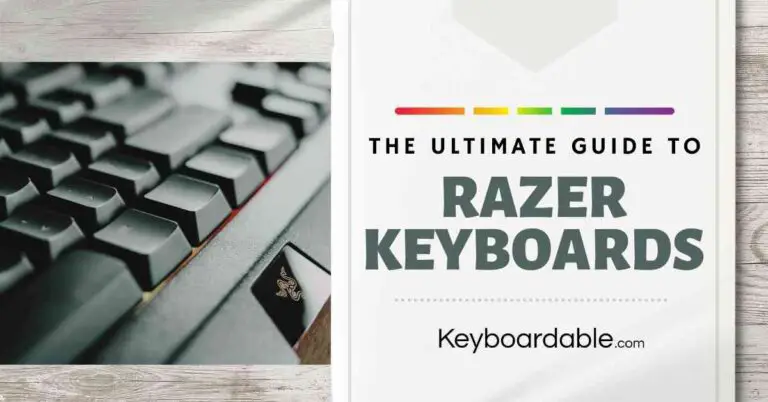

![What Do Colors Mean for Mechanical Keyboards? [ANSWERED]](https://keyboardable.com/wp-content/uploads/2021/07/What-Do-Mechanical-Keyboard-Colors-Mean-768x402.jpg)
