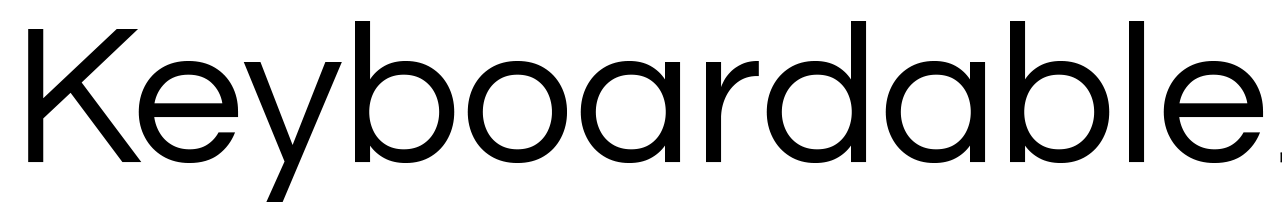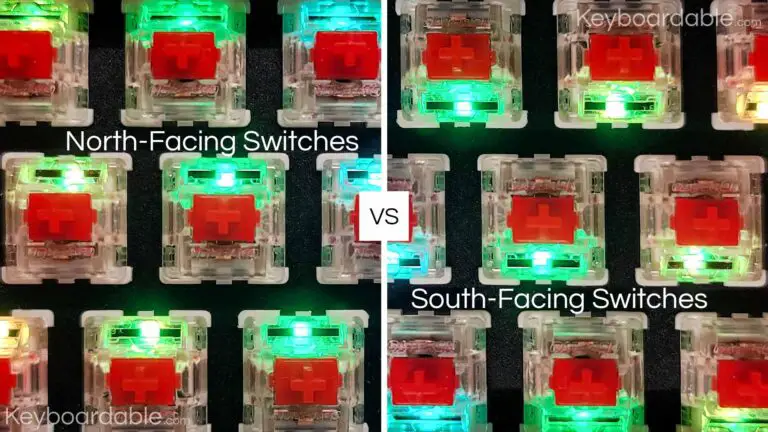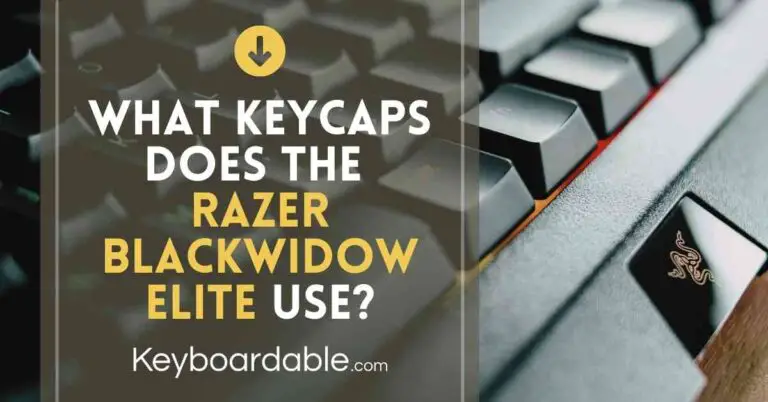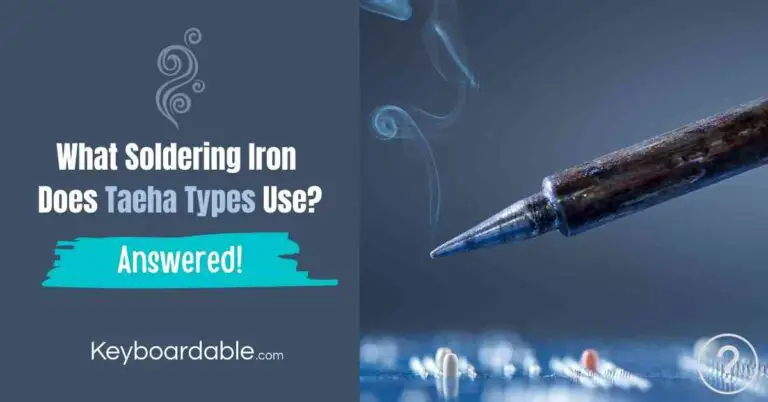What Do Colors Mean for Mechanical Keyboards? [ANSWERED]
If you’re shopping for your first mechanical keyboard, all of the new terminologies can be confusing. Something that many first-time mechanical keyboard owners are confused by is the keyboard industry’s apparent obsession with switch color. Blue, red, brown, black, yellow…what do all these colors mean when shopping for a mechanical keyboard?
Mechanical Keyboard Colors Explained
When shopping for a mechanical keyboard, the color listed will usually refer to the type of switches the keyboard has. You might see something like “Cherry Blue” or “Gateron Red” in the listing. This indicates the type of switch, and whether it is clicky, linear, or tactile.
Blue switches will usually be clicky switches. These switches will have tactile feedback when you actuate the switch and produce a click sound. These types of keyboards can be quite loud, so they aren’t best if you’re in an office environment.
Red and yellow switches are usually linear switches. Linear switches offer a smooth press and no clicker mechanism, making them quieter than clicky switches. Your average linear switch won’t be completely silent, but they will be the quietest you can get out of the more common switches.
Brown switches are usually tactile switches. Tactile switches will give you tactile feedback when the actuation point is hit, much like blue mechanical keyboard switches do. These are considered an in-between between clicky and linear mechanical keyboards. They’re quieter than clicky switches, and are usually a better choice if you like the tactile feedback a clicky switch provides but the clicking noise would drive you or those around you into a murderous rage.
Are Switch Color Meanings the Same Across Brands?
Switch color meanings aren’t always the same across different brands of switches. If you’re unfamiliar with a switch, it’s generally best to look it up to get an idea of what kind of switch it is and whether you’d like it or not.
Can I Change the Color of My Switches?
Yes, you can change out your switches, but depending on the keyboard, it might be difficult. If you have a keyboard with a hotswap PCB (the circuit board that makes up the inside of the keyboard), it’s simply a matter of pulling out the old switch using a switch puller and replacing it with a new one. If your keyboard has a soldered PCB, you’d have to completely disassemble the keyboard, desolder the current switches, and resolder in the new ones.
If you’re shopping for mechanical keyboards, it can be difficult to figure out what the different colors mean. Hopefully now, you’ll be able to shop for a new keyboard with a little more confidence!