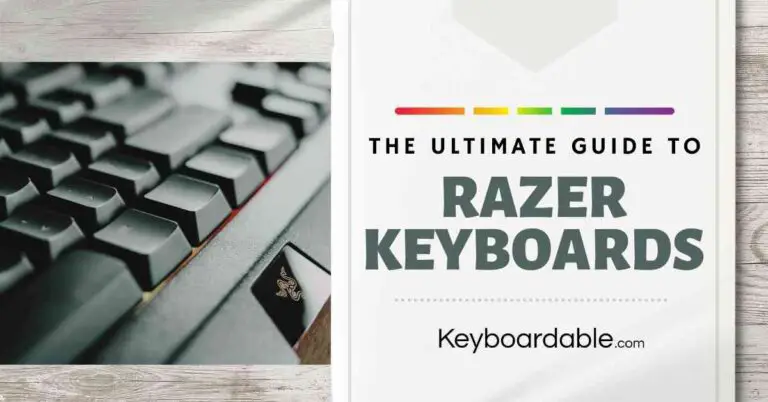Why You Should Use an External Keyboard for Your Laptop
Are you tired of using the built-in keyboard on your laptop? Does it feel small or like the keys are hard to press? Are your fingers and hands hurting after a long day of work? Working with the built-in keyboard on many laptops is not only a lackluster typing experience, but can be bad for your hands, neck, and eyes.
The solution? Use an external keyboard with your laptop.
You’d be amazed how many issues just using an external keyboard instead of your laptop’s keyboard solves. In this article, we’ll cover the 6 main reasons why you should be using an external keyboard with your laptop.
Can You Connect an External Keyboard to Your Laptop?
Yes, you can connect a keyboard to a laptop. Many keyboards connect to a laptop with a single USB or USB-C cable, so connecting a keyboard is as easy as just plugging it in. Some keyboards also have Bluetooth, allowing you to connect the keyboard wirelessly to your laptop.
Is It Worth Getting an External Keyboard for Your Laptop?
Yes, it’s definitely worth it! Using an external keyboard with your laptop will provide you with a host of benefits, such as reducing strain on your hands, neck, and eyes, providing a more satisfying typing experience, and helping maintain your laptop’s value if you plan to re-sell it.
Reasons You Should Use an External Keyboard With Your Laptop
Key Travel Distance
Most laptops have very shallow key travel distances. This means that the distance you’re pressing down the key on your laptop’s keyboard is often around 1mm. With such a short travel distance, you’ll often have to press harder to actuate the switch and end up bottoming out the key. Bottoming out your keys often results in an impact on your finger joints and tendons, which can lead to repetitive strain injuries.
You can completely prevent this by using an external keyboard with a longer key travel distance. The larger switches in an external keyboard allow for extra distance between the keystroke actuating and bottoming out, which means with practice you’ll never bottom out your keys when typing.
Actuation Force
Many people feel that their laptop keys are too difficult to press down. Because of how little travel a laptop key has, it has to have a high actuation force to prevent accidental clicks. The heavier actuation force on a laptop keyboard can also cause repetitive strain injuries in some people.
With external mechanical keyboards, you can choose the actuation force that’s most comfortable for you. If you’re having issues with the force required for laptop keys, switching to an external keyboard with a lighter linear switch with a 35-45g actuation force would likely solve the problem.
Trackpad Misclicks
When using your laptop keyboard, it’s not uncommon to accidentally move the cursor or click things when your palm brushes the trackpad while typing. Moving the cursor back to where it should be slows down your work.
With an external keyboard, you won’t keep brushing the trackpad with your hand, which saves time and a lot of frustration.
Neck and Eye Strain
Using an external keyboard with your laptop also lets you set the laptop up higher and further away from you than it would be if you were using the built-in keyboard. This means your laptop screen can sit at the right height and distance to avoid eye and neck strain while working.
Ideally, your screen should be at about arm’s length from you. This will put it close enough that you can read it, but far enough that it will reduce eye strain. The center of the screen should be positioned at around eye level so you don’t have to tilt your neck downward to look at it.
Usually, if you’re using the laptop’s built-in keyboard, you wouldn’t be able to position it this way. However, with the addition of an external keyboard, you can still comfortably type and have the laptop’s screen in the most ergonomic position.
More Satisfying Typing Experience
Having a good external keyboard will give you a better typing experience than using the keyboard built into your laptop. Not only are they more comfortable to type on, but they also don’t heat up the way laptop keyboards do, which means your hands will stay a lot cooler.
External keyboards also mean you can customize your typing experience to your preferences. With endless keyboard, switch, and keycap combinations and modifications, you can get exactly the feel you want with an external mechanical keyboard. It’s practically impossible to modify the keyboard on your laptop (especially without breaking the warranty).
Maintain Your Laptop’s Value
Are you someone that likes to upgrade the newest MacBook Pro every year? Do you enjoy getting new gaming laptops when new graphics cards come out? If you upgrade laptops often or know you want to sell your laptop eventually, it’s important that you keep it in good condition so you can get more for it.
By using an external keyboard with your laptop, you can significantly reduce the wear and tear on your computer. Laptop keys tend to get shiny with frequent use as the keycaps wear. While the shine doesn’t affect the function of the keyboard, it definitely makes it less appealing to a potential buyer.
Your laptop is also less likely to get the dirt and grime buildup associated with used devices if you use an external keyboard, meaning you or the buyer wouldn’t have to do the deep cleaning required to make it look newer and ensure continued functionality.
Conclusion
If you’ve been considering an external keyboard but haven’t made the leap yet, hopefully, this has helped make your decision easier. From key travel distance to actuation force and beyond, there are a number of excellent reasons why purchasing an external keyboard is worth it for most laptop owners. Most importantly, though, using one can help prevent pain and injury, which means you can work and play longer!
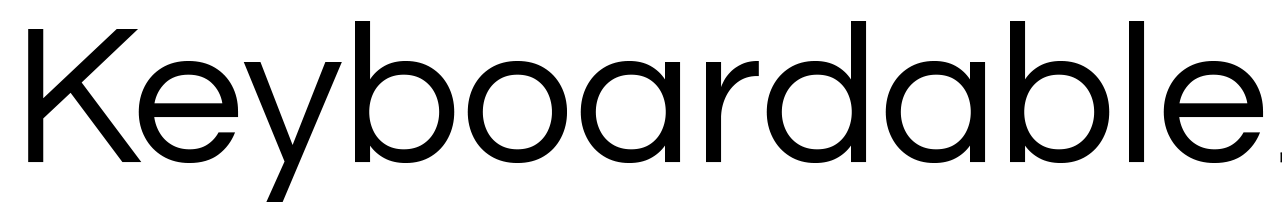

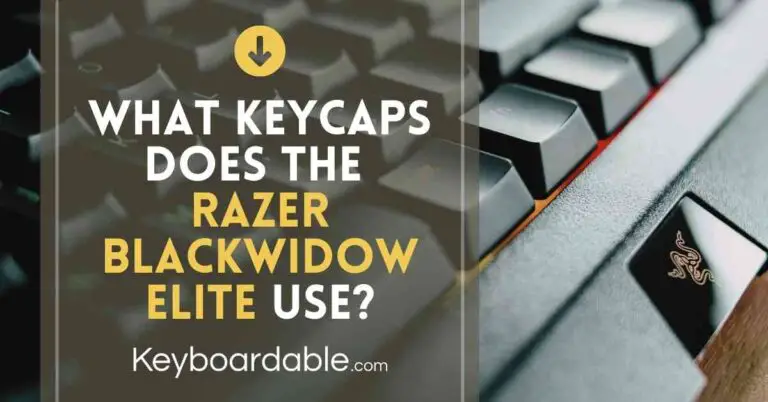
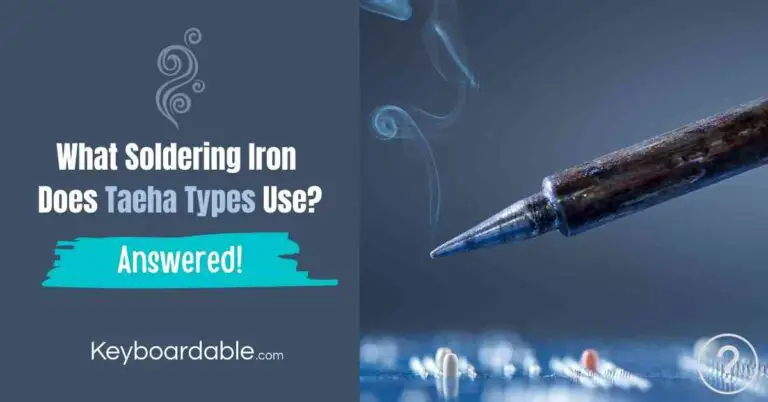

![What Do Colors Mean for Mechanical Keyboards? [ANSWERED]](https://keyboardable.com/wp-content/uploads/2021/07/What-Do-Mechanical-Keyboard-Colors-Mean-768x402.jpg)