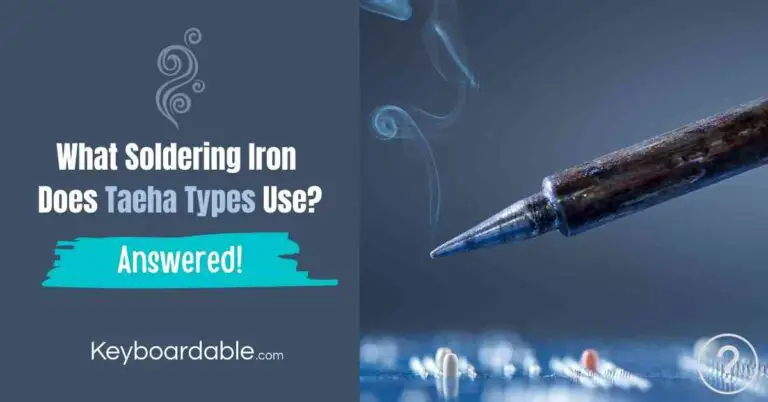The Ultimate Guide to Razer Keyboards
If you’re interested in mechanical keyboards, chances are extremely high you’ve heard of Razer. Razer is a gaming lifestyle brand that makes PC peripherals, including mechanical and membrane keyboards. Their popular gaming keyboards are instantly recognizable, and for many keyboard enthusiasts, were their first mechanical keyboard and somewhat of a gateway into the hobby. In this guide, we will cover everything you need to know about Razer keyboards including their branded switch options, keycaps, keyboard models, and more.
Razer’s History
Razer was originally founded in 1998 as a subsidiary of Kärna LLC. During this time, they sold a high-end mouse targeted at gamers, the Boomslang.
The company went under in 2000. The rights to the Razer brand were acquired by Min-Liang Tan and Robert “Razerguy” Krakoff, who relaunched Razer in 2005 with the goal of helping gamers improve their skills through precision equipment. Since the company was refounded, Razer has become one of the largest players in the gaming peripherals market. They’ve recently expanded their product line to become a gaming lifestyle brand, with products ranging from eyewear and apparel to gaming desk chairs. They also produce gaming hardware, including desktops, laptops, and mobile phones.
Razer Switches
Razer Mechanical Switches
 New Razer Green |  New Razer Yellow |  Razer Green |  Razer Yellow |  Razer Orange |
|---|---|---|---|---|
| Clicky | Linear with Silicone Dampening | Clicky | Linear | Tactile |
| Loud | Silent | Loud | Quiet | Medium |
| 50g | 45g | 50g | 45g | 45g |
Razer Green Switches

Razer Green switches are arguably Razer’s most iconic switch, and they’re what most people think of when they think of a Razer keyboard. Razer Greens use a click jacket instead of a click bar to produce their click sound and feel. They’re an extremely loud clicky switch. Current Razer Greens have a sharp, medium pitch click with a 50g actuation force, however, older Razer Greens (ones from around 2014) were made by Kailh (and still feature Kailh branding on them), and have a higher-pitched click with a somewhat lighter actuation force.
Razer’s New Green Switches

Razer has changed the green switches on some of their models to feature clear top housing, which is supposed to better display the RGB. Other than that, they’re the same switches, as they also feature a loud click produced by a click jacket and a 50g actuation force.
It’s important to note, however, that Razer’s RGB LEDs mount through the switch with a diffuser on top, meaning that the top housing honestly has little to no effect on the lighting. If the model you’re looking at doesn’t have the clear top housing, don’t feel like you’re missing out.
Razer Yellow Switches

Razer Yellow switches are Razer’s linear switch. There isn’t a physical indication of actuation, as the switch goes up and down smoothly all the way to the bottom out. Razer yellows have a 45g actuation force. They’re also the quietest of Razer’s mechanical switches, making them a good choice if you need something that isn’t as loud.
Razer’s New Yellow Switches

Unlike the comparison of the two Razer green switches earlier where the only difference from the old to the new ones is the top housing, there is a major difference between previous generations of Razer Yellow’s and the new Razer Yellow’s: the new ones include a sound dampener to make the switch even quieter than their previous Yellow switches. Other than that, they feature the same 45g actuation force that classic Razer Yellows have.
Razer Orange Switches

Razer Orange switches are Razer’s tactile switches, similar to brown switches from other brands. These switches have a tactile bump so you can tell when you’re actuating the switch. They’re similar to clicky switches in that you’ll feel the actuation but without the additional click mechanism, which makes them still satisfying to press but quieter than clicky switches. Razer’s Orange switches have a 45g actuation force.
Razer Optical Switches
Razer’s Optical Switches are a bit different looking than other optical switches on the market, but the optical mechanism still functions in the same way on their standard optical switches by allowing a beam of light to hit a sensor when the key is pressed.
They do vary from other optical switches in one unique way: each switch has a built-in stabilizer to prevent key wobble.
| Razer Clicky Optical | Razer Linear Optical |
|---|---|
| Clicky | Linear |
| Loud | Quiet |
| 45g | 48g |
Razer Clicky Optical Switches
Razer Clicky Optical Switches are Razer’s take on a clicky optical switch. It’s all the click you’d expect from a Razer Green, but on an optical switch. They feature a 45g actuation force, a loud audible click, and tactile feedback.
Razer Linear Optical Switches
Razer’s Linear Optical Switches are just what they sound like: Razer’s linear switch with an optical mechanism. These are a heavier switch than the Razer Clicky Optical switches, coming in at a 48g actuation force.
Razer Analog Optical Switches
The Razer Analog Optical switches are Razer’s new flagship switch. These are an interesting switch because they are analog input switches featuring adjustable actuation and stepped actuation so you can completely customize your gaming experience.
Adjustable actuation lets you choose the actuation distance of your switches, allowing you to customize the feeling and reaction speed of your keyboard. If you want the switches to actuate right when you start pressing down, you can choose that. If you prefer a longer key travel distance, you can set it so it’ll actuate when it’s fully pressed down. This is adjustable on a per-key basis, so you can make your reaction spell keys require less actuation than your core abilities, for instance.
Stepped actuation is a feature that lets you set multiple actuation points or variable actuation on your switches, similar to a gas pedal on a car. For instance, if you’re trying to move your character in a game, pressing down the key a little bit would make your character walk. The more you push down the key, the faster your character will move.
Razer Membrane Switches
Razer’s Membrane Switches are your standard rubber dome switches with an additional clicker mechanism added. Despite the bad reputation that membrane switches get in the mechanical keyboard community, Razer’s addition of the clicker mechanism actually makes them feel pretty good (in comparison to your average membrane keyboard) because it adds some tactile feedback instead of just feeling mushy like most of them do.
Razer Keycaps
Razer produces two types of keycaps: ABS and PBT. ABS keycaps come standard on all but two of their keyboards, Razer’s Huntsman V2 Analog and Huntsman Mini.
Razer ABS Keycaps
Razer’s ABS keycaps come standard on almost all of their keyboards. These keycaps feature laser-etched legends in a thin font that allows their Chroma RGB lighting to shine through each keycap.
Razer’s ABS keycaps are pretty standard as far as ABS caps on a pre-built board go. They feel a little bit thinner than most quality ABS caps, but they’re not the worst out there.
Razer PBT Keycaps
Razer’s PBT Keycaps come standard on only two of Razer’s keyboards: the Huntsman Mini or the Huntsman V2 Analog. For use on any of their other keyboards, they are sold as a keycap upgrade set in multiple colors.
The main draw of Razer’s PBT keycaps is the doubleshot shine-through legends. They are a bit thicker than the legends on their ABS keycaps, but they are still attractive and have that distinctive Razer aesthetic.
Razer’s PBT Keycaps are pretty good. They’re a little bit thicker than the ABS keycaps, but they feel much more solid and durable when typing or gaming on them for extended periods of time because they’re PBT and thicker than the stock ABS caps. PBT keycaps have slightly more texture and won’t develop a shine over time as easily as ABS keycaps do, which means it you enjoy your Razer keyboard and use it a lot, it might be worth looking at getting the keycap upgrade set.
They are still thinner than quality dye-sublimated PBT keycaps, but for the price they’re a good value and one of the few sets of PBT keycaps that offers doubleshot shine-through PBT.
Can You Switch Razer Keycaps?
You can switch your Razer keycaps out for new ones. Razer switches use Cherry MX style stems, so you’ll just need to find keycaps with MX stems that are the right size. From there, you’ll just need to remove the old keycaps and place the new ones on the switch stems.
You can’t swap out the keycaps on Razer’s mecha membrane boards with MX keycaps though, as they use a different stem and have a different height than standard keycaps.
Which Keycaps Will Fit a Razer Keyboard?
It’s important to keep in mind when you’re looking to switch the keycaps on your Razer keyboard that Razer keyboards have some different sized keycaps on the bottom row compared to most keyboards.
In order to make sure that your new keycap set will fit on your Razer keyboard, you’ll need to make sure it has the following keycaps in the listed size:
- 1 x 1u Windows key
- 2 x 1.5u ctrl keys
- 2 x 1.5u alt keys
- 1 x 1u fn key
- 1 x 1u menu key
- 1 x 6u spacebar
It might be difficult to find the appropriately sized keycaps without getting either a Razer branded set of keycaps or getting a set of keycaps that has a relatively large pack of extra modifier keys in different sizes. Many keycap sets offer additional packages of these keys in varying sizes you can purchase in addition to your base set, so keep an eye out for the keys listed above when you’re shopping.
The exception to this is the Razer Huntsman Mini, which is their 60% optical switch keyboard, and the Razer Huntsman V2 Analog, their full-sized analog optical keyboard. Both come stock with PBT keycaps. The Huntsman Mini uses standard keycap sizing for the bottom row instead of Razer’s bottom row sizing.
Do Razer Keycaps Work on Any Keyboard?
Razer keycaps will work on most keyboards that use MX style switch stems and a full 100% layout. As MX style switch stems are the most common type of switch stem, Razer keycaps will work on almost any mechanical keyboard.
If you aren’t using a full-size keyboard layout, you might have a bit of trouble fitting some of the modifier keys — such as shift or the right-hand alt and ctrl keys — onto a smaller layout, such as a 65%. Many 65% keyboards use a shorter, 1.75u right-hand shift key and some use 1u right-hand alt, fn, and ctrl keys.
The Razer keycaps of course do work well on Razer’s own keyboards, so if you’re looking to upgrade your Razer Blackwidow or Hunstman keyboard from the stock ABS keycaps to the doubleshot PBT keycaps, they’ll definitely work.
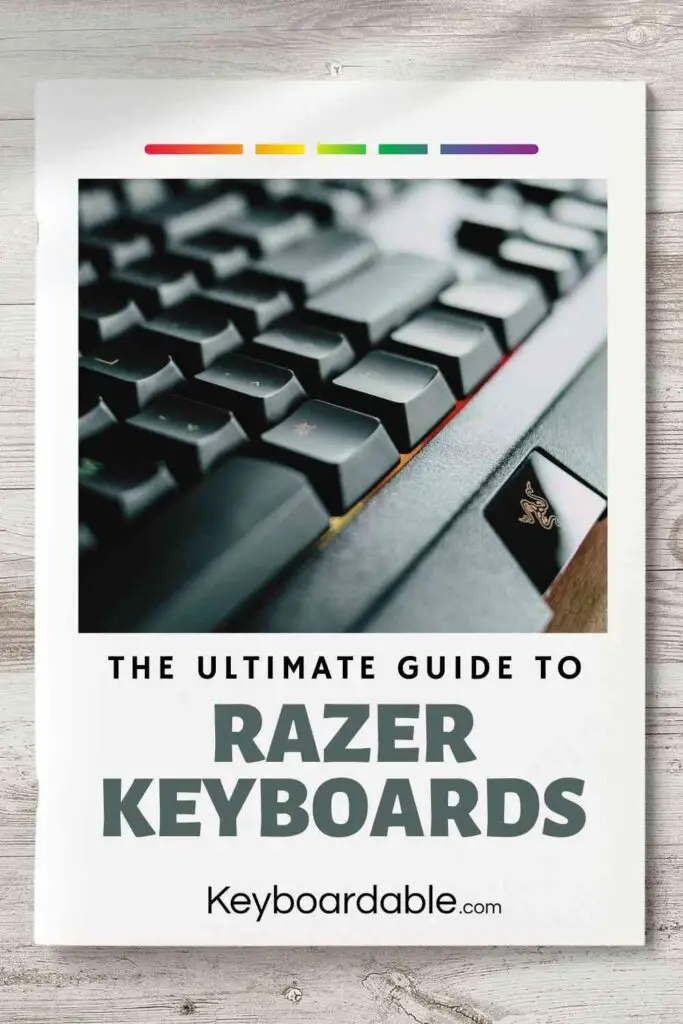
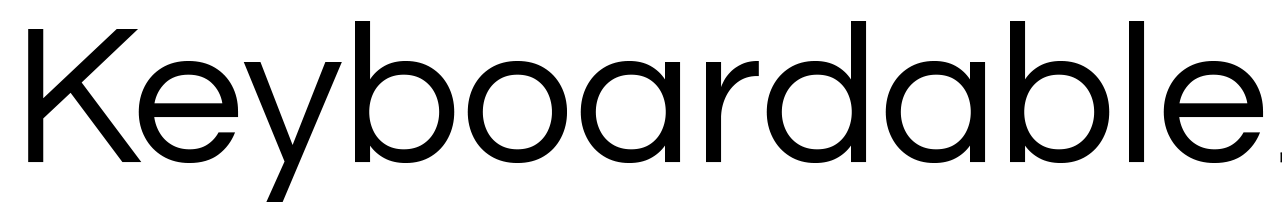
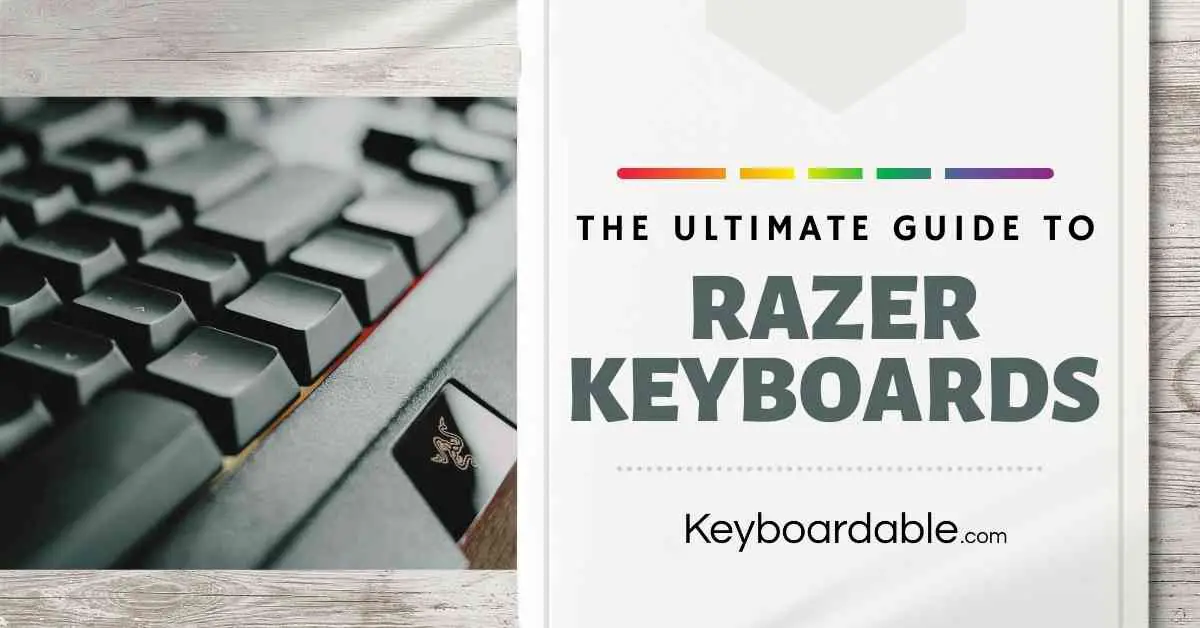
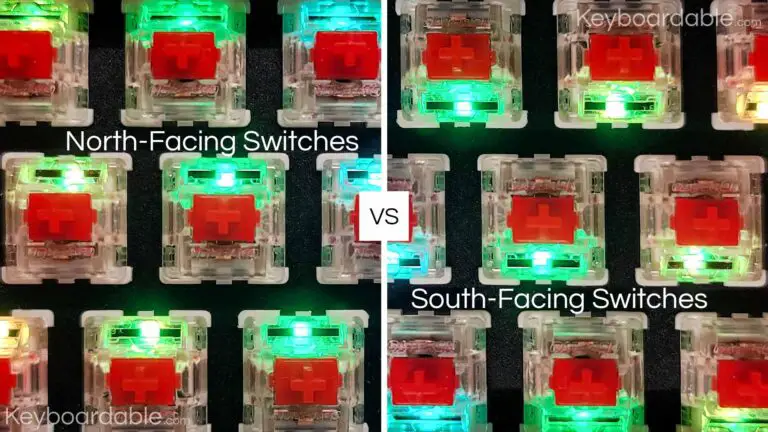
![What Do Colors Mean for Mechanical Keyboards? [ANSWERED]](https://keyboardable.com/wp-content/uploads/2021/07/What-Do-Mechanical-Keyboard-Colors-Mean-768x402.jpg)